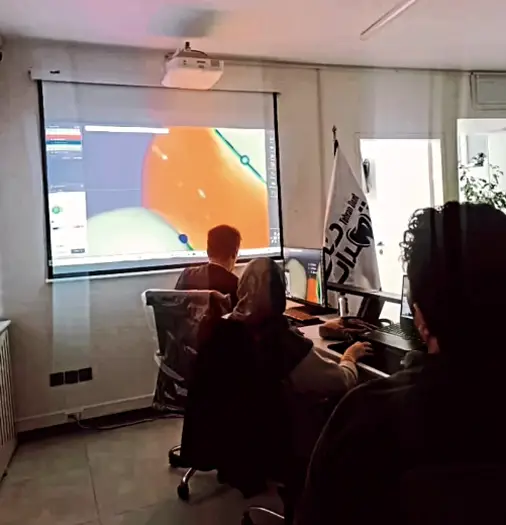Exocad Training Course
The most complete Persian Exocad training course from beginner to advanced
With the most comprehensive Exocad design training course offered by Tehran Dent Academy, you will acquire all the skills necessary to become a proficient Exocad software designer.
This is the only training course for designing Exocad with an income-generating approach in Iran, and with this comprehensive software training, you will become an expert.

Suitable for
beginners and advanced learners
Course Type
In-Person and Offline Video
Practical and Project-Based
Specifically for the Job Market
Number of Sections
67 Educational Sections
General Information about Exocad Training Course in Persian
EXOCAD, a prominent tool in digital dentistry, is recognized as a powerful tool.
EXOCAD software training is offered in two formats:
- In-person training, which lasts one or two days depending on the trainee's skill level
- Pre-recorded video training
The EXOCAD software training course offers comprehensive theoretical and practical instruction in all essential software skills. Instructors are available to answer your questions directly during in-person training.
This comprehensive training course covers 67 distinct topics, each with detailed technical information, techniques, and software aspects relevant to the subject matter. EXOCAD training is continuously updated, ensuring you stay abreast of the latest software techniques.
These pre-recorded videos are always accessible for review, providing a constant reference like having an instructor by your side.
A notable feature of this training course is that after watching the videos, you can contact the instructor via Telegram with any questions or for guidance.
Who is the EXOCAD Comprehensive Course suitable for?
- Individuals interested in designing and fabricating dental prosthetics
- Dental technicians, CAD/CAM operators, dentists, dental students, dental assistants
- Those seeking to increase their income through EXOCAD design
- Individuals eager to learn and enhance their EXOCAD skills
- Laboratory managers and those aspiring to excel in the dental field

Are you a business manager who doesn't have the time to take an Exocad training course?
Why not invest in a comprehensive exocad training course for one of your talented technicians? They can become an EXOCAD software designer and help boost your business productivity. Investing in your team members is the most cost-effective way to increase skill levels, job satisfaction, and revenue.
On the other hand, this Tehran Dent course is a shortcut for experienced technicians to quickly gain experience and skill in working with EXOCAD software.

Director of the Training Center
Kamran Yazdi

Course Instructor
Maryam Alizadeh

Minimum Participants for In-Person Course
5 people

Total Training Duration
5 days

Cost per Training Day
6 million Tomans
The cost of Exocad training
The cost of the in-person course
Educational Package Cost
Exocad Training Course Syllabus
1. Introduction to Exocad Software and Project Definition
2. Scanning a Prepared Tooth
3. Scanning a Post Impression
4. Scanning a Complete Prepared Tooth and Veneer
5. Scanning a Prepared Abutment and Gingiva on Cast for Crown Design
6. Scanning a Die on a Multi-Die for Framework Design
7. Scanning a 16-Unit Die on an 8-Unit Multi-Die
8. Scanning, Scan Body, and Gingiva of Both Upper and Lower Jaws for Abutment Design and Other Implant Work
9. Scanning a Dental Base Cast for Bridge Design
10. Aligning Scanned Casts for Accurate Design
11. Adjusting Cast Seating for Easier Design
12. Sending and Using Scanned Files Without Defining a Project
13. Loading an Intraoral Scan, Impression Coping, and Scan Body
14. Designing an Offset Coping (Framework) for 8-Unit Multi-Die Scan
15. Designing a Framework for 16-Unit Multi-Die Scan
16. Designing an Offset Coping (Framework) for 4 Single-Unit Dies on Cast
17. Designing a Bridge (Framework) for a Prepared Tooth with Offset Coping (Clasp)
18. Designing Inlay and Onlay (Preparation on Cusp)
19. Designing Abutment Bridge, Build-Up, Facing, and Full Anatomy
20. Designing Full Anatomy Abutment Base with Preservation of Crown Position and Aesthetics
21. Designing a 5-Unit Bridge Framework (Detailed Explanation)
22. Designing a Full-Mouth Bridge on a Prepared Dental Base
23. Designing a Full Anatomy Bridge (with Pontic) and Loading Instructions
24. Designing a single-unit anatomical veneer (laminate) and using the pre-op and its application
25. Designing a multi-unit anatomical veneer with a buccal cutback
26. Designing a buccal cutback veneer
27. Designing a 1-unit crown based on 2 teeth
28. Designing a 2-unit crown based on 1 tooth
29. Designing a post
30. Designing a post crown simultaneously with designing the post
31. Designing a two-piece post
32. How to access design options to edit the work after finishing the design
33. Designing an anterior Maryland bridge and how to copy and mirror a tooth
34. Designing a posterior Maryland bridge
35. Designing a two-jaw frame (upper and lower) with a cantilever bridge, rest, and notch
36. Transferring various dental, implant, and other libraries to Exocad
37. Designing a bridge crown with a screw channel space for the abutment along with the keyway (dividing the bridge into two pieces)
38. Designing the paralleling of an abutment with an undercut relative to other abutments with a telescoping crown
39. Designing a telescoping crown with a rest space
40. How to add a pre-op to the software to edit the design after adjustment in the patient's mouth
41. Designing the abutment (along with anti-rotation) and crown simultaneously
42. Customizing the abutment (notch and anti-rotation) and crown design
43. Designing a digital analog model
44. Designing a multi-unit customized abutment and crown along with the prepared abutment
45. Designing a cast model of a customized abutment without the need for a fixture analog
46. How to parallelize a customized abutment with pre-prepared prefabricated abutments
47. Scanning and designing a screw-retained prosthesis simultaneously
48. Designing a screw-retained prosthesis
49. Designing a Toronto bridge and crown simultaneously (gingival design)
50. Designing a screw-retained full-mouth veneer and full-anatomical prosthesis
51. Designing a mock-up and model for printing simultaneously
52. Designing a mock-up
53. Designing a guide for increasing the crown length of a tooth
54. How to scan a cast that is supposed to be designed as a model and printed
designed as a model and printed
55. Designing the model (cast) with Arti, after completing the design
56. Designing a cast (model) along with the articulator, and how to get the output design files in HTML format to send to the customer to check the designs and make edits
57. How to open an HTML file
58. Designing a bite splint and its applications
59. Designing a snap-on smile
60. Designing a smile design along with using a pre-op
61. Multi-body Scan Abutment Design
62. Loading Frame Design with Pre-op Scan
63. Level Surface Design with Wax
Guidance in the Printer Field
64. Castable Posterior Crown Preparation
65. Castable Anterior Crown Preparation
66. How to Load and Print Crowns
67. STL File Arrangement for Printing
Venue for the Exocad training course
Tehran Dent Free Vocational and Technical Computer Training Center
- Address: Tehran, South Madani Street, Kohan Station, Give Street, No. 38
A Short Conversation with Exocad Training Course Trainees

The in-person and Exocad training package of TehranDent is the most complete and best training course available for this software.
This course is taught by the most experienced and best instructor of this software, Ms. Maryam Alizdeh, with over 14 years of experience in this field, and covers all the necessary materials for learning this software, which makes dental education as simple as possible for you.
But this training course is not just a simple course.
In this training course, you will become familiar with all the challenges that exist in learning Exocad in a completely practical way.
Our goal is not for you to learn a few simple techniques and implement them on simple models.
The Exocad training course has been designed with the aim of providing you with the right mindset for the software so that you can achieve a high level of proficiency in Exocad in the shortest possible time and gradually earn a high income.
On the other hand, the right mindset, along with high skills, can lead to an extraordinary income for you, and in both respects, you will not feel any shortage after participating in the Exocad training course.
It goes without saying that you should not worry about earning income from Exocad after participating in the course, because Tehran Dent Training Center has provided a platform for Exocad course trainees to get acquainted with dentists and dental technicians, and you can meet the owners of businesses that need to design dental prostheses using Exocad after completing the course and start earning income.
A brief speech by the Exocad course instructor and brief information about digitizing the laboratory

For several years, laboratories have been moving towards digitalization to increase their speed, accuracy, and quality of work. Today, I want to tell you how you can move your traditional laboratory towards digitalization and what are its benefits.
In simple terms, digitizing your lab involves transferring all traditional lab information into software. This is easy for lab workers to do, and requires a high-speed, high-quality 3D scanner and 3D printer to scan and produce the work for you.
A desktop scanner can scan various types of casts for fixed and removable dental work, including prepared teeth, such as full single-unit crowns and prepped abutments, as well as impression trays.
With this software, you can perform various static and dynamic designs. The printer can print wax frames, full anatomic frames, and laminates, which is the same as work without porcelain such as Emax or IPS, as well as surgical guides and dentures.
After purchasing a device, we all need installation, training, and support to learn how to use it. This includes training on scanning, designing, and using the milling machine in a simple way, as well as information on how to maintain the device and dentistry information to help you get started as easily as possible.
Digitizing your lab will increase the accuracy, quality, and speed of your work.
Image Gallery of Exocad Tutorials